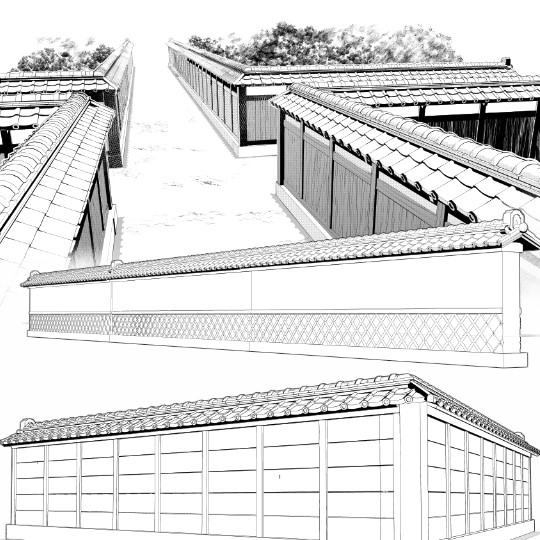3D Japanese Style Tiled Roof Fence 3 Types
$11.00
| Categories: | 3D, Japanese Style, Japanese Style・Accesories・Part(Outdoor) |
| Tag: | Japanese Style |
Share on: |
- Description
Description
Japanese style tiled roof fences, L-shaped and straight
Tiled Roof Fence 01 – Wooden Fence
・Tiled Roof Fence 01_Corner


・Tiled Roof Fence 01_Straight x1 & x2


・Tiled Roof Fence 01_Straight x 3


・How to Use 3D Tiled Roof Fence
Make a T or Cross junction with combining multiple fences.
Tiled Roof Fence_Corner / Single Item

Copy and Paste object to duplicate from Edit Tab.

Then rotate the copied 3D and make a alley.

Import a “Tiled Roof Fence_Straight x 3″ to further extend the alley.
Push the “Ground” button to match with other 3D’s height.

Change the direction of the “Tiled Roof Fence_Straight” by the rotation number.

When connecting the fences,
please hide the decoration (in red circle) of the connection part.

Now “Tiled Roof Fence_Corner” and “Tiled Roof Fence_Straight x 3” is connected.
Numeric input is convenient for detailed position adjustment.

An example of duplicate and put on both sides.

Using the perspective function to increase the depth effect.

A cross junction that made with 4 “Tiled Roof Fence_Corner”.

A T junction that made with 2 “Tiled Roof Fence_Corner” and a “Tiled Roof Fence_Straight x 3”.

Finish Example
※Brushes are used
Ground_Cracked, Ground_Leveling, Wood Pattern and Sketching Style Forest

Tiled Roof Fence 02 – Lattice
・Tiled Roof Fence 02_Corner


・Tiled Roof Fence 02_Straight x1 & x2


・Tiled Roof Fence 03_Straight x 3


Tiled Roof Fence 03 – Stone Wall
・Tiled Roof Fence 03_Corner


・Tiled Roof Fence 03_Straight x1 & x2


・Tiled Roof Fence 03_Straight x 3


Finishing Example
※Brushes are used
Linear Shading Brushes

Setting that used in sample for LT Conversion of Layer (Clip Studio Paint).

Material Import and Setting Method
※Please Note※
The import method differs depends on each material.
Those who purchase for the first time and those who not confidence in digital knowledge, please read before purchase.
Related Materials