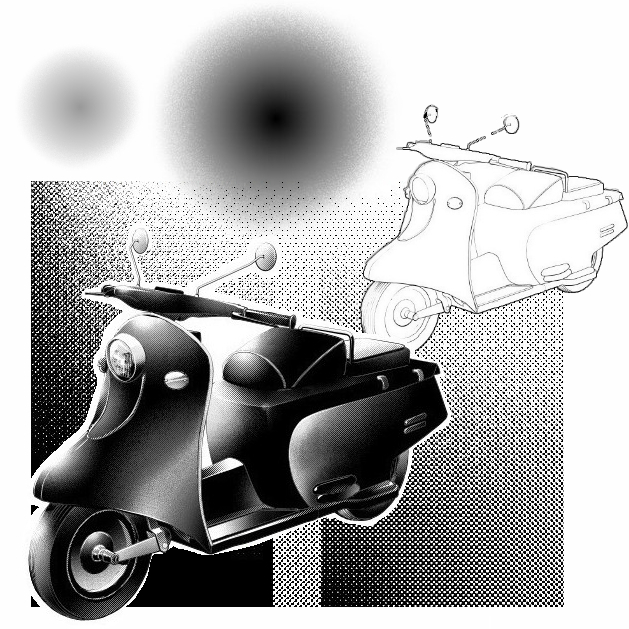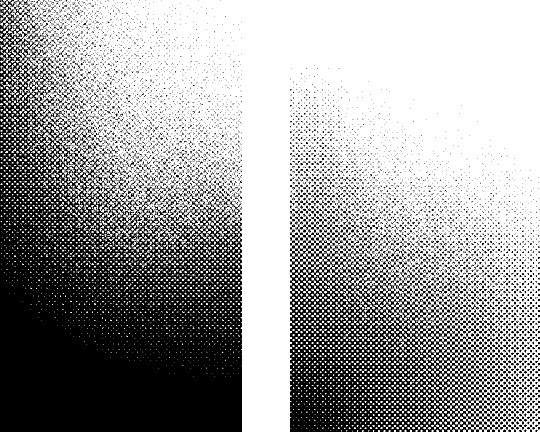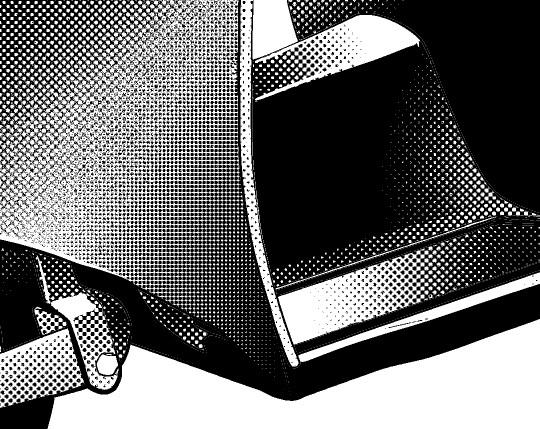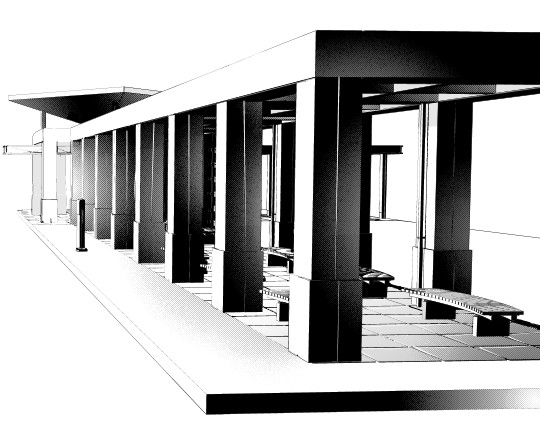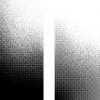Circle Gradient Scraping Brush
$7.00
| Categories: | Brush, Other, Slanting Line・Cross-Hatching・Texture |
| Tag: | Texture |
Share on: |
- Description
Description
This is a circle gradation brush material that
have sketching style scraping for gray tone.
Toning state
Push the tone button(inside blue frame) after make a gray layer.
A drawn state in monochrome mode.
Be sure to use it in gray mode.
The density can freely change by adjusting the brush density.
※Setting
Adjust the brush size by changing the size (in the blue frame)
Or hold Ctrl + Alt and drag to change brush size.
The number of screen frequency can be change freely with the following settings.
An example of scraping with another scraping brush.
It can be overlapping with other tones.
Be sure to shift the dot with the moving tool when duplicate another same layer.
* If not do this work, the overlapping will not go on printing even if it becomes darker on the screen.

Scraping from beta (solid color).
Usage example
For a metallic object with many curved surface.
Enlarged View
Usage Example 2
ベタが重過ぎる背景に
Heavy background with too many beta (solid color).
Just scrape the beta (solid) with a brush to complete the tone process.
Material Import and Setting Method
※Please Note※
The import method differs depends on each material.
Those who purchase for the first time and those who not confidence in digital knowledge,
please read before purchase.
Related Materials