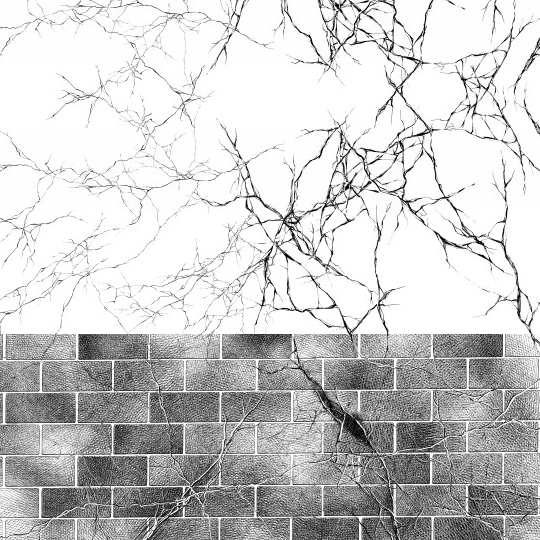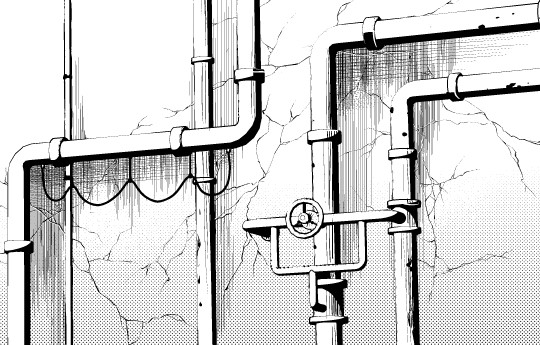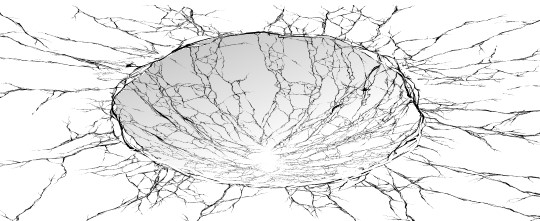Crack 7 Type Brushes
$12.00
| Categories: | Brush, Other, Slanting Line・Cross-Hatching・Texture |
| Tags: | Destruction, Stain, Texture |
Share on: |
- Description
Description
①Crack_Fine
This brush contains a white background and
it shows up like a 3D effect on the tone.
For brush setting, this is example of random drawing.
Setting for random direction.
An example of radial drawing.
Please change the brush setting according to the application.
Setting for radial drawing.
An example of drawing in a ribbon shape.
Please change the brush setting according to the application.
Setting for drawing in ribbon shape.
②Fine Ribbon_With White
※Simple crack and good for small turning.
③Fine Ribbon_Without White
④Crack_Thick
Brush Setting
Example of Random drawing
※For the setting method, please refer to “①Crack_Fine”.
Enlarged View
An example of radial drawing.
※For the setting method, please refer to “①Crack_Fine”.
An example of drawing in a ribbon shape.
※For the setting method, please refer to “①Crack_Fine”.
⑤Thick Ribbon_With White
⑥Thick Ribbon_Without White
⑦Crater Ribbon
※Dual use for fine and thick.
It have a wide width and good for small turning. Without white.
By using “Free Transform”, it will create a perspective effect.
※It works for every brush.
It also can be use on tree branches and simple lightning.
Usage example
※Brushes that used,
・Crack_Fine ・Crack_Thick ・Sketching Style Soft Crosshatching
Usage example 2
※Brushes that used,
・Crack_Fine ・Linear Shading
Usage example 3
※Brushes that used,
・Crack_Thick ・Thick Ribbon_Without White ・Crater Ribbon
Material Import and Setting Method
※Please Note※
The import method differs depends on each material.
Those who purchase for the first time and those who not confidence in digital knowledge,
please read before purchase.
Related Materials